For the past few weeks I’ve used this image as my desktop computer’s desktop background image. Every time I walk into my office and see those cheerful red tulips on the screen, I feel like smiling. To spread the smiles around I’m giving away free desktop download photos.
To download the top image click on the button below
To spread a few more smiles, here’s a second image you can download. Click on the button below to download.
If you would love to use these photos on your computer’s desktop but don’t know how, read on.
If you have a MAC computer…
Copy the image to your Pictures directory in Finder. Then go to System Preferences->Desktop&Screensaver. Pick the image you want to use.
If you have a Windows computer
Take a look at this short post
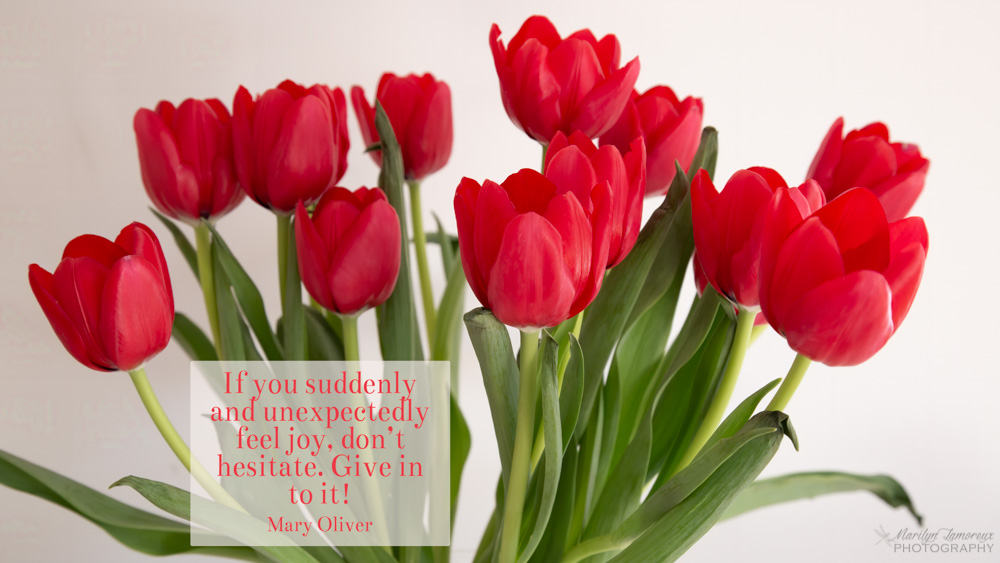

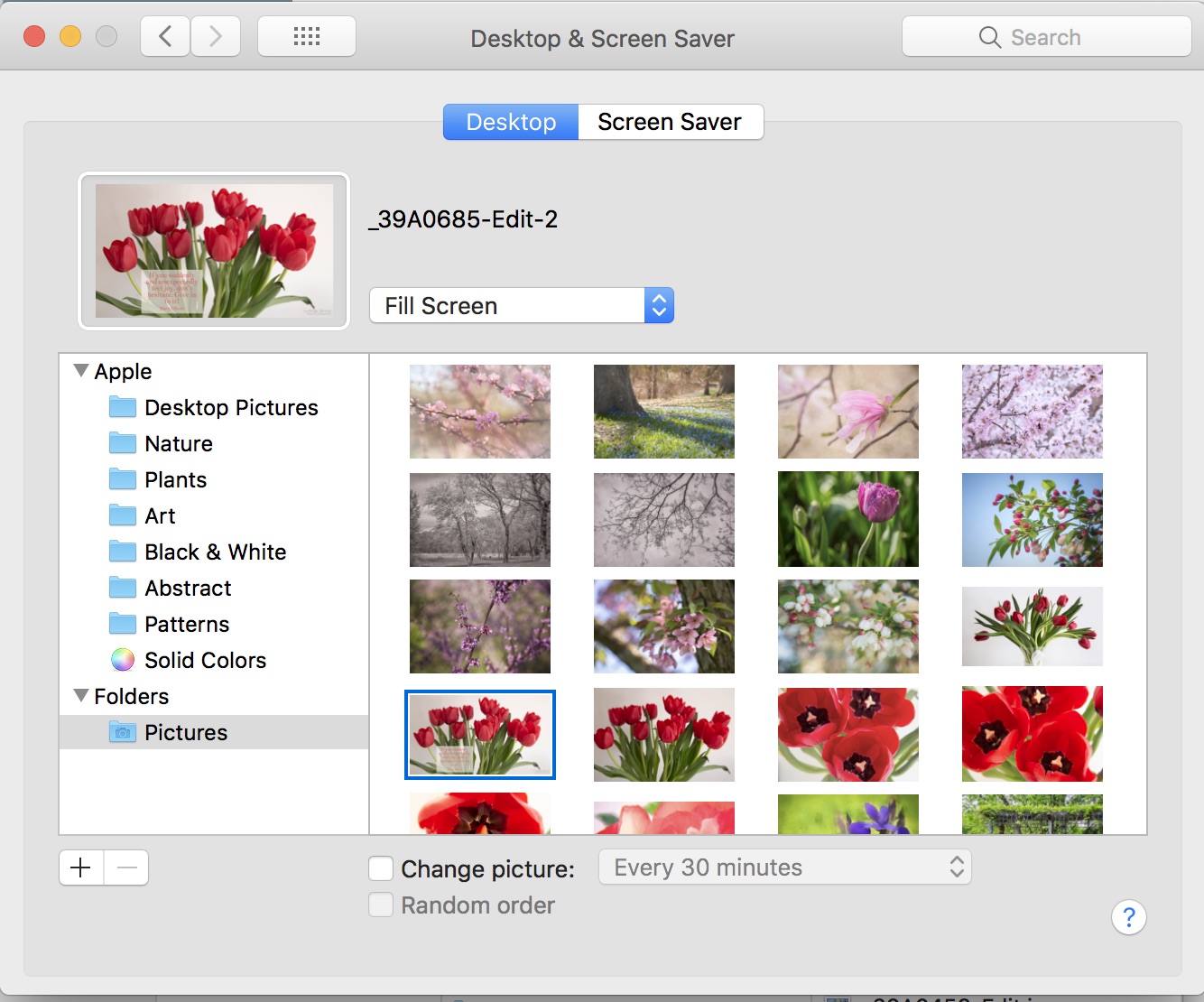



0 Comments